11 Android Tricks & Tips & 3 shortcut codes hidden inside your phone
March 14, 2016



 Android,Technology
Android,Technology

Android is one of the top used operating systems around the world now. However, there are a lot of android tricks which are not much visible in your phone. We are sharing those amazing and helpful android tricks with you.
Cool Android Version Animation

This is a hidden android trick to check your current android version in a cool way. Just go to your device setting> General > About Device. You will details about your device. You will be shown Android Version and your version after that. Just click on it thrice and you will see animated display of your version. These are the good android tricks and tips we could find.
Lock the Phone or Make it Ring out Loud even when you are miles away from it
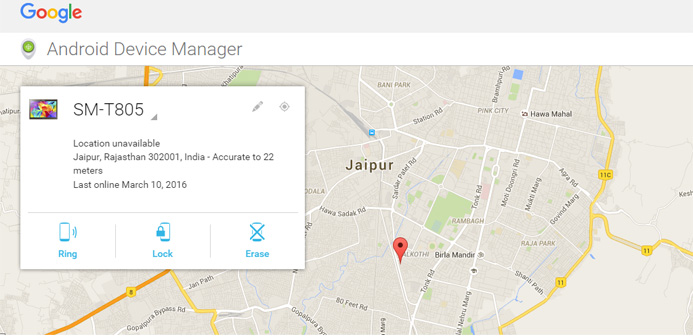 This is one amazing android trick to save your device from getting into wrong hands. Forgot your mobile phone in office? Worried that someone will peak into your messages? Lost your mobile on that subway?
This is one amazing android trick to save your device from getting into wrong hands. Forgot your mobile phone in office? Worried that someone will peak into your messages? Lost your mobile on that subway?
Google comes to your rescue at this point. Go to Google Device Manager and you can do many things like ringing the phone event its on silent mode, lock it by changing the passoword while leaving a note for the thief or anyone who finds the device and in the worst case wipe everything from the phone to prevent theft of any personal data.
Disable Mobile data
Its better to save money on unnecessary internet usage. Turn off mobile data in your android settings. In this way you can keep away from internet and can also help keep your battery from draining too quickly.
Set Mobile Data Limit
Feed your free data usage limit in the mobile and keep track of the usage you are left with. Go to Settings > Data Usage. Set your data limit by dragging the orange line to reflect your monthly quota. Set your data usage cycle based on when your “month” starts and ends, and you’re done. You will be alerted once you hit the data usage limit.
Add multiple Google Accounts
An android operating system does not function without a google account. Sometimes its convenient to have separate google accounts for different purposes. If you want your device to notify you for all the google accounts, you can add all of them by adding account in settings. Set up your new or existing google account.
Disable automatic app update
If you want to update the android applications manually, you need to disable auto update option. To update your apps manually, just open Play Store, and on the main page swipe in from the left and tap on My apps. You can tap on apps with pending updates and update them manually, or if you like to update them all at once, just tap on Update All.
Changing Default Apps
Default apps are required when one task can be done with different applications. To change the default app for performing a particular task, Go to Settings > Apps. Swipe right and look for the All tab. Select the app you want to remove as default. Tap on Clear defaults.
How to check for android system update
You may want to look for new updates to your system. To check for updates- Go to settings > About phone. Tap on System updates. Tap Check now to look for system updates.
Disable Animations
Disable animation to make your android device run smoother. Access to the developers options which can be found under Settings or About device. Under enabled Developer options, look for Window animation scale, Transition animation scale, and Animator duration scale. Then, turn them off (disable) them one at a time.
How to turn off Auto-correction in Android
While texting from your mobile phone, some may like the phone to auto correct sentences while others may not. It is like an English teacher inbuilt in your phone. Go to Settings. Click on Language and input. Tap on the Auto correction option seen on the screen. Select off to disable Auto correction.
Android accessibility settings
The android system has a number of accessibility settings built for those with hearing disability or suffering from vision impairment or such other conditions. Here are five accessibility settings under our android tricks section you should be using-
- Magnification gestures- You can triple tap to zoom in and triple tap to zoom out again. If you triple tap and hold, you can temporarily magnify your screen and pan around, then just release to go back to normal. It’s a super useful feature once you start using it
- Text-to-speech- Tired of reading the text from the phone. This option is the best feature that you can use. All you need to do is have the Google Text-to-Speech engine enabled and then download the language pack you want. Simply hit the menu button in an article and let Google read the article to you.
- Talk back- You can use this if your screen has issues, as long as your touch screen is still responsive. Once you have enabled the option, whatever you tap, press or activate will be spoken aloud to you. Explore by Touch is the same thing under a different name. The additional settings for TalkBack are enormous and definitely worth checking out further.
- Disable App Notifications-To get rid of the annoying notifications, long press on the notification for a message box to appear. Tap on App Info, Untick show notifications and press OK.
Android Secret Codes
Most of you out there reading this article may not know that android has some secret hidden shortcuts. Use this android trick and have fun.
1. *#06# – IMEI number
2. *#0*# – Service menu on devices like the Galaxy S III
3. *#9090# – Diagnostic information
Your Turn Now:
If you know some more android tricks and tips, please share here.


The most modern mobile phones have completely transformed the way a company work. The mobile phone plays a huge role in the success of online business and more or less all the businesses are turning out to be mobile friendly in order to meet modern requirements. New generation people are more addicted to mobile phones and business are trying to exploit this tendency of people in order to expand their businesses to new heights. It is not a bad idea to make your website and online businesses mobile friendly as it lets you attract more people to your business.
http://discountcodez.com/2017/01/19/importance-mobile-app-hiring-experts-online-business/